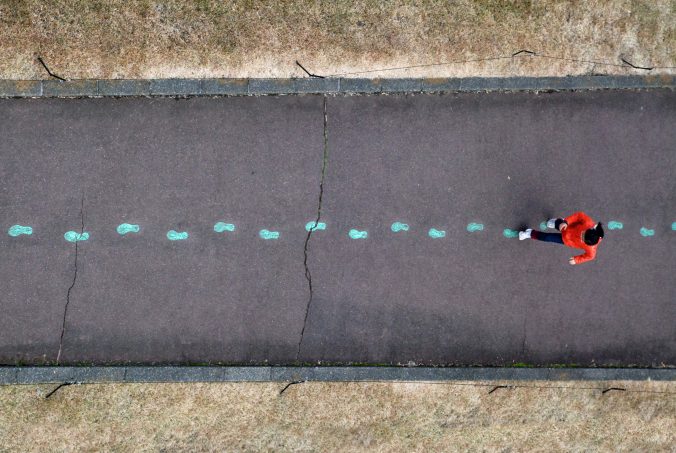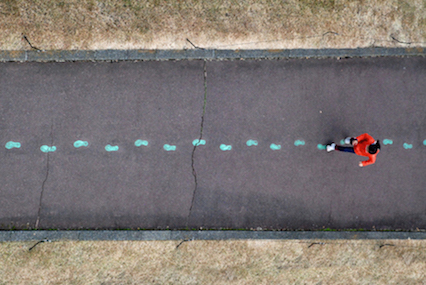My Free Inquiry project has started off quite well. I was initially going to start documenting my home cooking from scratch, but it turned out I had already archived some pictures of previous dishes I’ve made so I’m using as a foundation to build off.
As is visible in the picture below, I’ve currently only included the name of the food and simple pictures.
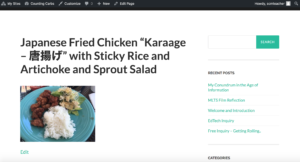
From here I wish to add a few more points to each of my posts. First, I will be adding a comprehensive carbohydrate count to each post that will appear something like this:
“1/2 cup of sticky rice: 80g carbs”
“5 pieces of Japanese fried chicken: 25-30 carbs”
Secondly, I will be adding descriptions to each of my posts explaining the flavour profile of each dish and some potential add ons or changes that someone might make for dietary concerns.
One thing I’m quite proud of so far is how I’ve organized my menus on my blog. I knew going in that I was going to end up having many different foods and that I did not want my blog to be overly messy or incomprehensible. I therefore decided to do dropdown menus (the names of which I might change) and include my foods in their appropriate locations.
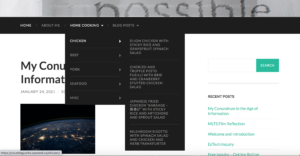
I have a few plans and goals in the next week and moving forward with my blog. First and foremost I want to keep challenging myself and making new dishes that I can proudly document on my blog. Secondly, I want to include a “Takeout” dropdown menu next to my “Home Cooking” so that I can start highlighting the delicious food from some local restaurants and provide my opinions and dietary information on them.
My final goal is also where I have a question. I’ve received some feedback from my cohort and they’ve suggested that I include recipes in my posts. Many recipes are my own, and I am happy to include them, but others are from resources such as cookbooks and internet websites. How would I therefore copy and paste recipes from sources other than my own without copyrighting or infringing upon another’s intellectual property? Especially in situations where I can’t find any Creative Commons information on their site?
In terms of resources I’ve found and plan to review. A friend recommended that I use a specific cookbook by the late Anthony Bourdain, so I plan to buy a copy and make some recipes from this. I also plan on further reviewing the resources found in the “Copyright & Copyleft” EDCI 336 blog post and further familiarizing myself with these materials.