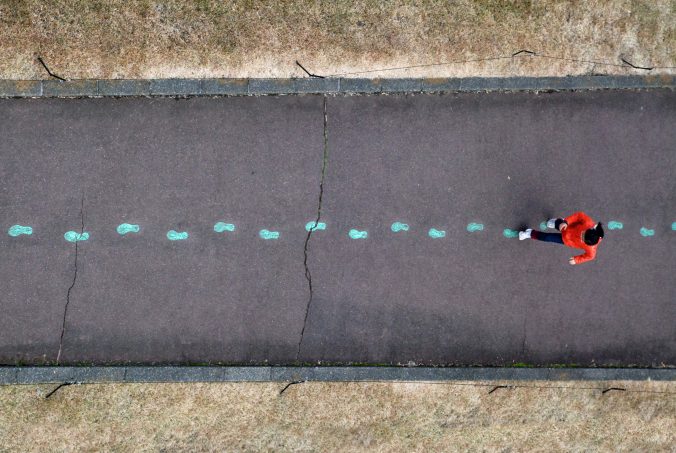For our EdTech resource, my tech partner Morgan and I decided to delve deeper and learn more about ‘Genius Hour’. While our official write-up of it will come later, ‘Genius Hour’ (GH) is basically a teaching strategy where students are allocated a certain percentage of their class time to discover and explore topics they are personally interested in.
Sound familiar?
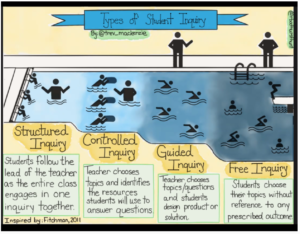
When Morgan first told me about GH my mind automatically went to Trevor McKenzie’s presentation on inquiry. GH seems like such a fantastic way to try out inquiry based learning without overwhelming students with seemingly never ending assessment options and unclear learning outcomes.
The point of this post, however, is not to talk about inquiry or GH. Instead I’d like to reflect a little bit on communicating and collaborating through Zoom and how we’ve seemingly (for better or for worse) become accustomed to video conferencing at the drop of a hat.
I feel as though I can confidently say that the majority of my fellow classmates were in the same shoes as me at the start of first term in September, ABSOLUTELY OVERWHELMED! Communicating with instructors, classmates, and group members exclusively through a screen was an absolutely new experience that myself (and I’m sure many others) had never ran into before. Although initially confusing and disorienting, we all quickly adapted and become well-adjusted “Zoomers” capable of video conferencing clearly and efficiently. Although I do long for the “good ol’ days” where we could meet up with group members after class in the library or at a cafe and work on projects, I will admit that there are some definite upsides to doing collaborative work exclusively online.
For one, collaborative applications or web based programs such as Google docs or drive are absolutely incredible resources for group projects. I had used such programs in my previous degree but it had only been a here or there situation, where now we use these as our automatic go to programs. The convenience these programs provide are fantastic in that they allow all users simultaneous access to the material (which can sometimes be disorienting if multiple people are editing the same document!) and allow group members to edit and write at their own pace.
In addition to becoming extremely familiar with these collaborative resources, I’ve also become very used to video conferencing at any time. Although previous I had “Facetimed” once in a while, this program introduced me to and aided me in becoming extremely comfortable with video conferencing at the drop of a hat. I think this is an important thing to be comfortable with as online schooling and video conferencing will likely never go away now that it’s infrastructure is in place!
Overall, doing this program online has taught me new ways of collaborating and communicating with others and I’m extremely thankful for it!